Dyson V7 Losing Charge Too Fast? Fixes for Rapidly Draining Batteries
The Dyson V7 cordless vacuum provides freedom to clean your home without cords getting in the way. But the convenience can be lost when the V7 battery starts draining too quickly.
If your V7 is losing charge faster than it used to, don’t panic. In many cases, you can restore normal battery life with some troubleshooting and maintenance.
This article will cover common reasons a Dyson V7 battery may be dying fast and actionable tips to regain runtime.
Why is My Dyson V7 Battery Draining So Quickly?
There are a few typical culprits for reduced V7 battery life:
Old Battery – The lithium-ion battery in the V7 lasts around 2 years. Fast draining signifies an aging battery nearing replacement time.
Dirty Filters – When filters become clogged, the motor works harder to maintain suction which draws more battery power.
Charging Faults – If the V7 isn’t fully charging, the battery can’t hold a full charge as long. Check for charger issues.
Moisture Damage – Exposure to water can damage the V7 battery and its charging components, leading to fast draining.
Loose Connections – Impacts can loosen power connections, resulting in interrupted or incomplete charging.
MAX Mode Overuse – The V7 MAX button boosts suction at the cost of halved runtime. Only use MAX mode when needed.
Infrequent Use – Batteries that sit unused self-discharge faster. Try to run cycles on the V7 regularly.
5 Tips to Restore Your V7 Battery Life
If your Dyson V7 battery is dying at lightning speed, try these fixes:
Let It Run Dead – Fully drain then fully charge the battery to recalibrate it. Repeat this discharge/charge cycle 2-3 times.
Check Connections – Inspect power connections between the battery, motor, and charger for any loose fit.
Clean or Replace Filters – Remove obstructions so the motor doesn’t have to work as hard.
Limit MAX Mode – Use regular suction whenever possible to conserve battery runtime.
Buy a New Battery – If battery life doesn’t improve, replacing the old battery is the best solution.
Taking these steps prevents excess strain on the battery and helps revive normal V7 runtime per charge.
What to Expect From a Replacement V7 Battery
Installing an authentic replacement Dyson V7 battery restores runtime back to around 30 minutes on normal mode. V7 batteries cost $60-$80 and come pre-charged for quick swap-in.
Be sure to get the right match for your exact V7 model. Look for 22.2 volt lithium-ion packs with at least 1500mAh capacity.
Break in new batteries properly with 5-10 initial gentle cycles. Make sure to charge fully after each use. With care, your new battery should maintain good runtime for 1-2 years.
Maximizing Your V7 Battery Lifespan
You can maximize the lifespan of your Dyson V7 battery by:
- Completely charging after each use
- Storing batteries at 40% charge during long-term inactivity
- Avoiding full discharges when possible
- Keeping batteries away from extreme heat or cold
- Replacing immediately if damaged or exposing
With proper usage habits and care, your V7 batteries can handle 100+ charging cycles over 2+ years.
Know When It’s Time for Battery Replacement
Plan on replacing your V7 battery every 2-3 years with moderate use. Signs to look out for include:
- Runtime dropping below 15 minutes
- Long charging times
- Failure to hold charge for long
- Battery dying abruptly under strain
- Reduced power and suction
Swapping batteries regularly preserves your V7’s cordless convenience. Don’t wait until complete failure or you risk damage.
Restore Runtime Freedom
Don’t settle for a Dyson V7 vacuum that goes dead 5 minutes into cleaning. With some troubleshooting and a replacement battery, you can restore runtime back to normal.
Monitor your V7’s power levels and be prepared to install new batteries every few years. Follow usage and storage tips to maximize each battery’s lifespan. Soon you’ll be able to clean your whole home again with your Dyson V7.