Dyson Filter Replacement 101: When and How to Change Your Dyson Filters
Over time, the filters in your Dyson vacuum will become dirty and clogged with dust, debris, and allergens. Replacing worn filters is crucial to keep your Dyson cleaning at peak performance.
This guide will cover when you should change your Dyson filters and walk through the replacement process step-by-step. With some basic maintenance, your Dyson will keep providing powerful suction for years to come.
When to Replace Dyson Filters
You should replace your Dyson filters if you notice any of the following:
Decreased suction power – If your Dyson is struggling to pick up debris and dirt, the filters likely need changing. As filters become obstructed, less air flows through the vacuum resulting in weak suction.
Visible damage – Check filters for any cracks, tearing or warping which indicate they can no longer filter efficiently. Even minor damage means it’s time for a new filter.
Persistent dirt – If the filters remain dirty and clogged after thorough cleaning, the material is breaking down and should be replaced.
Foul odors – Filters that smell musty or unpleasant need changing. Odors mean dirt is building up inside the filter.
Frequent washing – After cleaning filters 5-10 times, the materials begin breaking down. Replace them even if they look clean to maintain performance.
Old filters – Dyson recommends changing filters every 6 months as general maintenance. Filters over a year old likely need replacing.
Routine filter changes are the best way to keep suction strong over the long run. Next let’s look at how to replace Dyson filters correctly.
Step-by-Step Guide to Replacing Dyson Filters
Follow these steps when it’s time to install new replacement filters:
1. Order the Right Filters
Always replace Dyson filters with ones specifically designed for your vacuum model. Using the wrong filters can impact suction power.
You can order directly from Dyson or from many online retailers. Make sure to get both the pre-motor and post-motor filters if your model has two.
2. Open the Vacuum
Refer to the user guide for your Dyson to access the filters. In most models, you press a button or latch to release the outer clear bin and expose the inner cyclone assembly.
This is usually where the filters are located. Set aside all removable parts so you have clear access.
3. Remove the Old Filters
Take out the pre-motor and post-motor filters carefully. Note the position and orientation of the existing filters before discarding them.
Check the rims of the filter housing inside the vacuum for any dirt buildup. Use a dry cloth to wipe away debris.
4. Install New Filters Properly
Align your new filters exactly as the old ones sat in the housing. Many Dyson filters are not interchangeable between top and bottom slots, so position carefully.
The filter materials are delicate, so handle them with care and avoid bending or damaging them. Ensure filters are fully seated and snug in place.
5. Reassemble the Vacuum
Once the new filters are installed, replace all the internal components like the cyclone pack and clear bin. Close up the outer housing, following the order of assembly in the user guide.
It can be helpful to run a quick suction test before fully reassembling everything to check that the new filters are correctly in place.
6. Reset the Filter Replacement Reminder
Many Dyson vacuums have an indicator light or dial that lets you know when to change filters. Reset this feature so it can accurately track usage with your new filters.
Consult the user manual for how to reset the filter reminder on your specific model after replacement. This varies depending on the vacuum.
7. Dispose of Old Filters Properly
Don’t just throw old filters in the trash. Dyson recommends sealing used filters in an airtight plastic bag before disposal to contain dust and allergens.
Follow local regulations for vacuuming waste disposal like curbside pickup days. Never burn used vacuum filters.
Tips for Maximizing Filter Longevity
With proper care and maintenance, you can get the most life out of your Dyson filters:
- Clean filters regularly to prevent heavy clogging
- Wash filters carefully following Dyson’s guidelines
- Dry filters completely before reinstalling after washing
- Replace any filters that become damaged right away
- Use new filters rather than trying to repair damaged ones
- Buy only authentic Dyson replacement parts
Investing in new filters every 6 months or so will ensure your Dyson cleans like new for many years. Be diligent about periodic filter changes, and your vacuum will have strong, consistent suction.
Breathe New Life Into Your Dyson
Replacing worn-out filters rejuvenates your Dyson vacuum’s cleaning performance. Follow this guide to know when to change filters and how to swap them out properly.
With brand new filters, your Dyson will suck up dust and dirt just like it did when new. Be sure to reset any filter indicators so you know the next time your vacuum is due for fresh filters. Keep your Dyson cleaning with power by changing filters regularly.