Dyson V10 Troubleshooting: How to Fix the Most Common Issues
The Dyson V10 offers powerful suction and extended 60 minute runtime in a lightweight cordless stick vacuum. But even this premium model can encounter technical problems over time.
This guide will explore the most common issues reported with the Dyson V10 and solutions to get your vacuum running like new again.
Loss of Suction
The V10’s strong suction is its main appeal. But owners occasionally encounter lackluster suction, often traced to:
Clogged Filters – When filters get obstructed with debris, less air circulates through the vacuum resulting in weak suction. Wash or replace filters.
Blockages – Check internal airways, hoses and tools for blockages. Clear obstructions with a cordless drill brush.
MAX Mode Overuse – Only use MAX mode when needed. Frequent maximum suction speeds up wear on parts.
Damage – Cracks or leaks in cyclone packs, hoses or seals reduces suction. Inspect and replace damaged components.
Loss of Power
If your V10 power output and performance decreases, look for:
Dirty Filters – Clean filters ensure proper airflow to the motor. Clogged filters make the motor work harder with less power.
Aging Battery – With over 100 charge cycles, the lithium-ion battery loses capacity and voltage output.
Blocked Inlet – Keep the air inlet cover on the wand free of obstructions so the motor receives good airflow.
Electrical Issues – Defective chargers, loose battery connections or damaged switchboards reduce power. Have electronics inspected.
MAX Mode Overuse – The motor works harder in MAX, draining battery faster. Use MAX only when necessary.
Brush Bar Problems
Brush bar issues like beater bars not spinning are often attributed to:
Obstructions – Hair and debris wrapped around the brush bar jams the rotation. Carefully cut away tangled hair or threads.
Worn Bearings – Over time, bearings allow more play and friction buildup, slowing the brush bar. Replace bearings annually.
Motor or Circuit Issues – Faulty motors or broken electrical connections can disable the brush bar. Have electronics inspected and replaced.
Battery Problems
Frequent Dyson V10 battery complaints relate to:
Old Batteries – Runtime declines after around 100 charges as batteries degrade.
Overheating – Avoid leaving batteries in hot cars or direct sunlight. Heat damages cells and shortens lifespan.
Deep Discharges – Frequent full discharges reduce overall battery capacity compared to frequent top-offs.
Moisture Damage – Water exposure corrodes charging components and battery contacts. Keep moisture away from sensitive electronics.
Mechanical Damage – Drops, knocks and crushing can break down batteries prematurely. Handle batteries gently.
Defective Cells – Some batteries suffer from manufacturing defects resulting in fast performance decline.
Noisy Operation
When your V10 starts sounding abnormal, potential causes include:
Loose Filters – Improperly seated filters rattle around, creating noise. Check filter alignment.
Blockages – Items stuck in hoses or cyclones create turbulence that increases noise. Inspect and clear airways.
Damaged Bearings – Worn bearings create friction and loud grinding. Lubricate or replace bearings.
Obstructed Brush Bar – Hair tangles around brushes cause noise from contact with the housing. Cut out debris.
Motor Issues – Failing motors generate increased noise and vibration. Have motors replaced by professionals when defective.
With attentive maintenance and care, your Dyson V10 can deliver lasting solid performance. Address issues promptly to restore smooth and quiet operation.