Why Is My Dyson Vacuum Losing Suction? Fixes for Clogged Filters
It can be incredibly frustrating when your high-performance Dyson vacuum suddenly starts losing power and struggles to clean your floors effectively. If you notice your Dyson isn’t sucking up debris as well as it used to, the issue likely lies with the filters. Over time, filters can become clogged with dust and particles, restricting airflow and causing suction issues.
Don’t worry – in most cases, you can easily restore suction power by giving your Dyson filters some TLC. In this post, we’ll cover the reasons Dyson vacuums commonly lose suction as well as tips for unclogging and cleaning filters to fix the problem.
Key Reasons Why Your Dyson is Losing Suction
There are a few typical explanations for why your Dyson starts underperforming:
- Clogged filters – This is the most common cause of weak suction. When filters fill with debris, less air circulates through the vacuum which reduces cleaning power.
- Incorrect filter installation – If filters are not properly seated in the vacuum, suction strength decreases as unfiltered air enters the system.
- Damaged filters – Cracks, tears or ruptures in the filter allow dust and air to bypass the filter, limiting suction power.
- Full dust bin – When the dust collector fills up, airflow becomes restricted. Regularly emptying it can improve suction.
- Blockages – Obstructions in the vacuum head, wand, hose or inlet valves hamper airflow and decrease efficiency.
- Incorrect settings – Some Dyson vacuums have suction control settings. Using lower settings reduces cleaning power.
Regularly maintaining and cleaning filters is the best way to avoid loss of suction over time. Next let’s look at tips for removing obstructions from your Dyson filters.
Step-by-Step Guide to Cleaning Clogged Dyson Filters
Follow these steps to clear away debris and restore optimal airflow:
1. Locate and Remove Your Filters
Refer to the instruction manual for your specific Dyson model to find out how to access the filters. In most models, they are located inside the ball housing or canister behind an easy-access cover.
Many Dysons have two filters – a pre-motor filter that screens out larger particles and a post-motor filter that captures fine dust. Remove both carefully to clean them.
2. Inspect Filters for Obstructions
Examine the filters closely on both sides for any obstructions. Areas that appear darker and denser are where dust and debris have accumulated. Make note of any clumps, dirt patches or blockages.
Also check for damage like cracks, tearing or peeling, which indicate a filter that may need replacement. Minor damage can be repaired with vacuum filter tape.
3. Clean Washable Filters
Most Dyson filters are washable. Run the filters under cool water until the water runs clear. Do not use hot water or cleaning products.
For more thorough cleaning, fill a sink or basin with room temperature water. Submerge filters and gently swirl and squeeze to dislodge debris. Rinse thoroughly.
Shake off excess moisture and let air dry completely before reinstalling. Do not put wet filters back into the vacuum.
4. Use a Soft Brush for Stubborn Dirt
For clumps of hair or debris stuck to the filter, use a soft brush to gently lift and remove. Avoid hard scrubbing as this can harm the filter material.
You can also use compressed or canned air to blow off stubborn particles adhered to the surface of the filter. Just be cautious to avoid scattering dust deeper into the filter.
5. Vacuum the Filters
As a final cleaning step, you can use your Dyson or a handheld vacuum on the low suction setting to remove surface-level dirt on the filters. This helps clear away any remaining loose debris.
6. Reinstall Filters Correctly
Once fully dry, put the filters back into your Dyson following the order and alignment in the user manual. Improper reassembly can prevent the vacuum from sealing correctly, so refer to the instructions.
Make sure filters are fully seated in place. Test suction power before reattaching the outer housing.
When to Change Your Dyson Filters
With routine cleaning, Dyson filters can last around 3-6 months before needing replacement. Some signs it’s time for new filters:
- Persistent lack of suction after thorough cleaning
- Extensive clogging that can’t be fully removed
- Visible damage like cracks, tearing or warping
- A very dirty filter that is several years old
- Filter has been washed 10+ times
Dyson recommends replacing filters about once every 6 months to keep your vacuum working at peak efficiency. Always use genuine Dyson filters specifically for your model rather than third party ones.
Following the filter care tips in this post will maximize the lifespan of your filters. But periodic replacement is part of normal maintenance, especially if you use your Dyson frequently.
Take Action to Restore Suction
A drop in cleaning performance is always frustrating. But in most cases, you can resolve common Dyson issues like clogged filters yourself without a trip to the repair shop.
Follow the step-by-step filter cleaning advice in this article to remove obstructions and keep your Dyson sucking strongly. Be sure to inspect filters regularly and replace them as needed. Your floors will be clean again in no time!